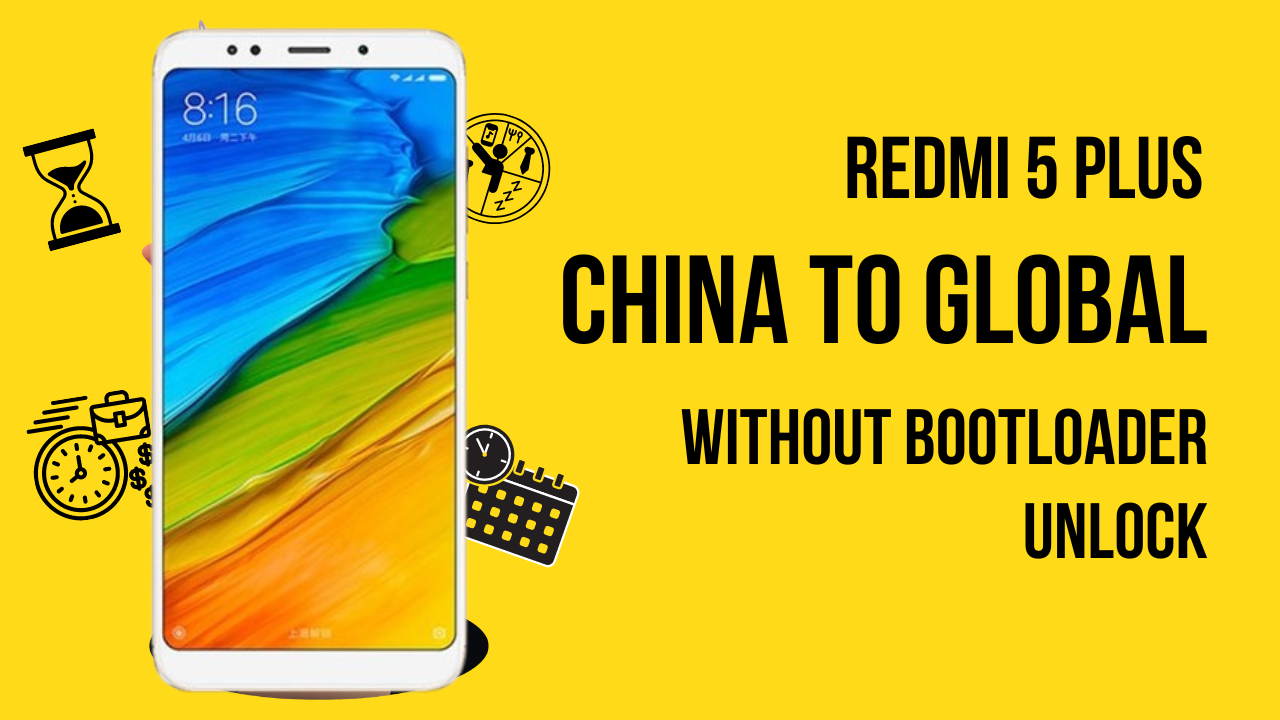Title:
How to Flash Global ROM on Redmi 5 Plus (China Variant) Using EDL Test Point Without Bootloader Unlock
Meta Description:
Learn how to convert your Redmi 5 Plus (Chinese variant) to the global version for free using the EDL test point method without unlocking the bootloader. Step-by-step guide with important tips and precautions.
Introduction:
Flashing the global ROM on a Redmi 5 Plus (Chinese variant) allows users to access global features, remove bloatware, and use Google services more effectively. In this guide, we will explain how to perform this conversion for free using the EDL test point method, without unlocking the bootloader. Proceed carefully, as this method involves bypassing certain restrictions, which could void your warranty or damage your device.
Step-by-Step Guide to Flash Global ROM on Redmi 5 Plus Using EDL Test Point:
1. What You Need:
- MiFlash Tool: A tool used to flash firmware on Xiaomi devices.
- Global ROM for Redmi 5 Plus: Download the official global ROM from the Mi website or other trusted sources.
- USB Cable: Ensure it’s a high-quality USB cable for stable connections.
- Screwdriver: To open the back panel of the phone.
- EDL Test Point Diagram: Refer to the specific diagram for Redmi 5 Plus to locate the test points.
2. Backup Your Data:
Flashing the ROM will erase all data. Back up your important files, apps, and contacts before proceeding.
3. Enter EDL Mode Using Test Points:
- Turn Off the Device: Power down your Redmi 5 Plus completely.
- Open the Back Panel: Carefully open the back panel using the screwdriver. Be cautious to avoid damaging any internal components.
- Locate the Test Points: Find the EDL test points on the motherboard. You can refer to diagrams online to accurately identify these points.
- Short the Test Points: Use a metal tool to short the two test points while connecting your phone to the PC via the USB cable. This forces the device into EDL mode (Emergency Download Mode).
4. Install the MiFlash Tool:
- Download and install the MiFlash Tool on your PC.
- Open the tool and select the folder containing the Global ROM files.
5. Flash the Global ROM:
- Connect Your Phone: Ensure your phone is recognized by the MiFlash tool in EDL mode.
- Select Clean All: In MiFlash, choose the “clean all” option to ensure a fresh installation.
- Start the Flashing Process: Click on the “flash” button and wait for the process to complete. This may take several minutes.
- Once completed, your device will reboot into the global ROM.
redmi 5 plus china to global firmware
Name Redmi_5 _Plus China to Global firmware
Size : 2.1gb
password :twcd
Download link : Download
watch video
6. Check for Success:
- After flashing is done, set up your phone as usual.
- Go to Settings > About Phone and verify that the global ROM has been successfully installed.
Risks and Precautions:
- Bricking Your Device: If the process is not followed correctly, your phone may be bricked.
- Warranty Voided: Using this method can void your warranty since it bypasses bootloader restrictions.
- Use Trusted Sources: Always download ROMs from trusted sources to avoid malware or incorrect files.
Conclusion:
Flashing the global ROM on your Redmi 5 Plus (China variant) without unlocking the bootloader using the EDL test point method is possible but comes with risks. Follow this guide carefully to avoid damaging your device, and make sure to back up all your data before starting. If you’re unsure or uncomfortable performing this method, it’s best to consult a professional.